




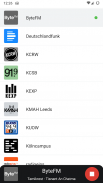



Transistor Radio

وصف لـTransistor Radio
Transistor is a bare bones app for listening to radio programs over the internet. The app stores stations as files on your device's external storage. It currently understands streams encoded in MP3, AAC and Ogg/Opus(*).
Important note: This is an app of type BYOS ("bring your own station"). It does not feature any kind of built-in search option. You will have to manually add radio stations.
Transistor is free software. It is published under the MIT open source license. You can find the code on GitHub (https://github.com/y20k/transistor). GitHub is also a good place to file bugs or even to contribute, if you are interested.
+ How to add a new radio station?
The easiest way to add a new station is to search for streaming links and then choose Transistor as a your default handler for those file types. You can also tap the (+) symbol in the top bar and paste in streaming links directly. Please note: Transistor does not feature any kind of built-in search option.
+ How to play back a radio station?
Tap the Play button ;).
+ How to stop playback?
Tap the Stop button within the app or on the notification - or just unplug your headphones.
+ How to start the sleep timer?
Tapping the Clock symbol in the stations detail screen starts a 15 minute countdown after which Transistor stops playback. An additional tap adds 15 minutes to the clock. Playback must be running to be able to activate the sleep timer.
+ How to place a station shortcut on the Home screen?
The option to place a shortcut for a station on the Home screen can be accessed from the station's three dots menu. A tap on a shortcut will open Transistor - playback will start immediately.
+ How to rename or delete a station?
The rename and delete options can be accessed both from the station's detail screen. Just tap on the three dots symbol. You can manage the list of stations also from a file browser (see next question).
+ Where does Transistor store its stations?
Transistor does not save its list of stations in a database. Instead it stores stations as m3u files on your device's external storage. Feel free to tinker with those files using the texteditor of your choice. The files are stored in /Android/data/org.y20k.transistor/files/Collection.
+ How do I backup and transfer my radio stations?
Transistor supports Android 6's Auto Backup feature. Radio stations are always backed up to your Google account and will be restored at reinstall. On devices running on older versions of Android you must manually save and restore the "Collection" folder.
+ Why does Transistor not have any setting?
There is nothing to be set ;). Transistor is a very simple app. Depending on your point of view "simple" is either great or lame.
+ Which Permissions does Transistor need?
Permission "INSTALL_SHORTCUT" and "UNINSTALL_SHORTCUT"
This permission is needed to install and uninstall radio station shortcuts on the Android Home screen.
Permission "INTERNET"
Transistor streams radio stations over the internet.
Permission "READ_EXTERNAL_STORAGE"
Transistor needs access to images, photos and documents to be able to customize radio station icons and to able to open locally saved playlist files.
Permission "VIBRATE"
Tapping and holding a radio station will toggle a tiny vibration.
Permission "WAKE_LOCK"
During Playback Transistor acquires a so called partial wake lock. That prevents the Android system to stop playback for power saving reasons.
(*) Opus playback is only supported on devices running Android 5.0+
الترانزستور هو التطبيق عظام عارية للاستماع إلى برامج إذاعية عبر الإنترنت. محطات مخازن التطبيق كملفات على تخزين خارجي للجهاز. ويدرك في الوقت الراهن تيارات المشفرة في MP3، AAC وسطين / أوبوس (*).
ملاحظة هامة: هذا هو التطبيق من نوع BYOS ( "جلب محطتك الخاصة"). فإنه لا ميزة أي نوع من خيار البحث المضمنة. سيكون لديك لإضافة محطات الراديو يدويا.
الترانزستور هو البرمجيات الحرة. تم نشره تحت MIT رخصة مفتوحة المصدر. يمكنك العثور على رمز على جيثب (https://github.com/y20k/transistor). جيثب هو أيضا مكان جيد لملف الخلل أو حتى المساهمة، إذا كنت مهتما.
+ كيفية إضافة محطة إذاعية جديدة؟
أسهل طريقة لإضافة محطة جديدة هي البحث عن وصلات تدفق ثم اختر الترانزستور كما معالج الافتراضي لتلك أنواع الملفات. يمكنك أيضا الاستفادة من (+) رمز في الشريط العلوي ولصق في وصلات بث مباشر. يرجى ملاحظة: الترانزستور لا يظهر أي نوع من خيار البحث المضمنة.
+ كيفية تشغيل محطة إذاعية؟
اضغط على زر التشغيل؛).
+ كيفية إيقاف التشغيل؟
اضغط على زر الإيقاف في التطبيق أو على الإعلام - أو افصل فقط سماعات الرأس.
+ كيفية بدء موقت النوم؟
التنصت على رمز الساعة في الشاشة محطات التفاصيل يبدأ العد التنازلي 15 دقيقة وبعد ذلك توقف الترانزستور التشغيل. يضيف الصنبور إضافي 15 دقيقة إلى ساعة. تشغيل يجب تشغيل لتكون قادرة على تنشيط مؤقت النوم.
+ كيفية وضع اختصار محطة على الشاشة الرئيسية؟
الخيار لوضع اختصار للمحطة على الشاشة الرئيسية يمكن الوصول إليها من القائمة ثلاث نقاط المحطة. وهناك الصنبور على اختصار فتح الترانزستور - سيبدأ تشغيل فورا.
+ كيفية إعادة تسمية أو حذف محطة؟
إعادة تسمية وخيارات الحذف يمكن الوصول إلى كلا من شاشة التفاصيل المحطة. فقط اضغط على رمز ثلاث نقاط. يمكنك إدارة قائمة المحطات أيضا من مستعرض الملفات (انظر السؤال التالي).
+ أين متجر الترانزستور محطاتها؟
الترانزستور لا يحفظ قائمتها للمحطات في قاعدة بيانات. وبدلا من ذلك يقوم بتخزين محطات كملفات M3U على تخزين خارجي للجهاز. لا تتردد في العبث مع تلك الملفات باستخدام محرر نصوص من اختيارك. يتم تخزين الملفات في /Android/data/org.y20k.transistor/files/Collection.
+ كيف يمكنني النسخ الاحتياطي ونقل محطات الراديو الخاص بي؟
يدعم الترانزستور ميزة النسخ الاحتياطي التلقائي الروبوت 6 في. دائما أيد محطات الإذاعة تصل إلى حساب Google الخاص بك وسوف يتم استعادة عند إعادة تثبيت. على الأجهزة التي تعمل على الإصدارات القديمة من أندرويد يجب يدويا حفظ واستعادة المجلد "مجموعة".
+ لماذا الترانزستور ليس لديها أي مكان؟
لا يوجد شيء يمكن تعيين؛). الترانزستور هو التطبيق بسيط جدا. اعتمادا على وجهة نظرك "بسيط" هو إما كبيرة أو عرجاء.
+ ما هي ضوابط لا تحتاج الترانزستور؟
إذن "INSTALL_SHORTCUT" و "UNINSTALL_SHORTCUT"
هناك حاجة إلى هذا الإذن لتثبيت وإلغاء اختصارات محطة إذاعية على الشاشة الرئيسية في Android.
إذن "INTERNET"
الترانزستور تيارات محطات الراديو عبر الإنترنت.
إذن "READ_EXTERNAL_STORAGE"
الترانزستور يحتاج إلى الوصول إلى الصور والصور والوثائق لتكون قادرة على تخصيص الرموز محطة إذاعية وقادرة على فتح ملفات قائمة التشغيل حفظها محليا.
إذن "تذبذب"
التنصت وعقد محطة إذاعية وتبديل اهتزاز صغيرة.
إذن "WAKE_LOCK"
أثناء تشغيل الترانزستور تستحوذ على ما يسمى قفل أعقاب جزئي. يمنع نظام أندرويد لوقف تشغيل لأسباب توفير الطاقة.
ويدعم (*) تشغيل الموسيقى فقط على أجهزة تعمل بنظام التشغيل أندرويد 5.0+



























